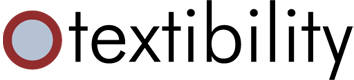Pick a format, enter a starting number, and the number of codes to display. Hit Print: we'll generate the PDF and open it in a separate window. That's really all there is to it.
Important Our default label is not large (0.5 inches by 1.75 inches); for best results use a starting value less than 1 million (100000). We also won't print more than 3 pages (or roughly 240 labels) at a time.
Important Our default label is not large (0.5 inches by 1.75 inches); for best results use a starting value less than 1 million (100000). We also won't print more than 3 pages (or roughly 240 labels) at a time.
Textibility provides a simple, REST API for extracting information from images and documents in a number of formats and generating images and documents from structured data. Leveraging that API, we've created an easy way to generate a set of barcodes as a PDF that is ready to print onto labels.